How Site Trends work:
- Install SERPTrends extension for Firefox or Chrome
- By default extension is enabled (you can check in Tools→Addons→Extensions menu), now you will be able to see the
 icon in the status bar of your browser icon in the status bar of your browser
- Check SERPTrends is active (when deactivated
 icon is shown in the status bar) and perform Google search icon is shown in the status bar) and perform Google search
- You will see position numbers and dynamics icons near each website in the SERP
- When you watch the SERP with SERPTrends turned on for the first time all positions will be marked as new. But the next day you will see the dynamics
- SERPTrends shows whether the website moved up, down in the SERP, just appeared (is "new") or hasn't changed its position. SERPTrends shows how many positions the website lost or raised compared to search you performed the previous day.
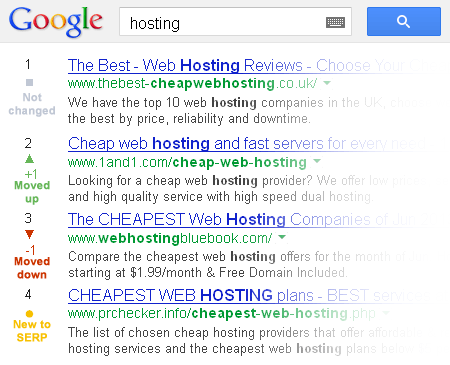
How to use SEM Parameters:
* We have launched a new version for Firefox with additional SEO links and parameters it may differ from Chrome version until we update it too!
SERPTrends has extended functionality for Firefox now. You can watch site SEM parameters for sites directly in google, bing and yahoo SERP and advertisements. SERPTrends add-on adds a drop-down box with SEM parameters near each search result.
The Firefox version is pretty customizable: you can choose whether or not to view dynamics and SEM parameters, and choose which parameters to display in a drop-down box.
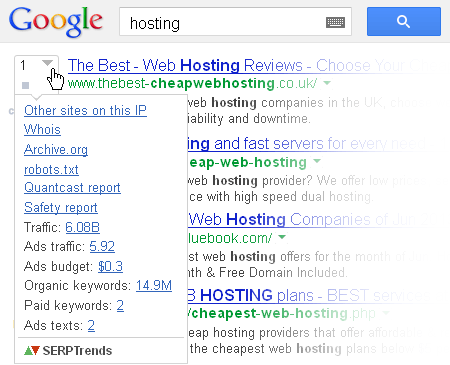
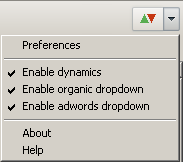
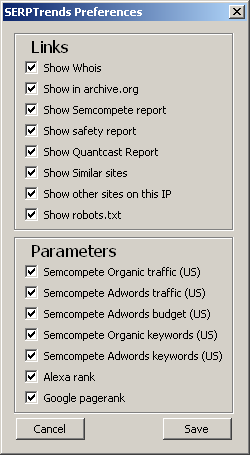
|